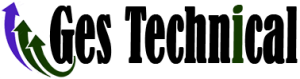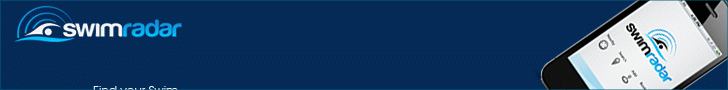Website owners without technical backgrounds may find WordPress site management difficult. To keep your site running efficiently and secure, you must understand WordPress maintenance essentials. Professional website upkeep is expensive, so some owners prefer to do it themselves. This is where DIY WordPress maintenance comes in.
Learn data backup.
Backing up data is essential to self-managing WordPress maintenance. This is crucial for website owners who wish to avoid costly data loss and downtime. WordPress website backups are vital to any WordPress maintenance plan and a recommended practise. It’s the easiest and most effective approach to protect your website from unexpected data loss. WordPress support plans and maintenance providers emphasise data backup. By backing up your data regularly, you can protect your website and everything you’ve built.
Update plugins.
Maintaining a secure and functioning WordPress website requires updating plugins. Plugins provide functionality to your website and need regular updates to correct problems, improve performance, and patch security issues. Unupdated plugins leave your site exposed to hackers and malware. Schedule plugin updates at least once a month. If you’re not comfortable updating WordPress, hire a maintenance business or subscribe to WordPress support plans to keep your site secure. These services can also perform backups, security checks, and other site upkeep.
Optimize website speed regularly.
As a DIY WordPress website owner, one of the most important aspects of self-managing your site is optimizing website speed regularly. Slow website speed can have a detrimental impact on your user experience, search engine rankings, and overall business success.
- While you can hire a WordPress maintenance agency to take care of this for you, it is possible to do it yourself by regularly monitoring and optimizing the speed of your site.
- This can be achieved by reducing image sizes, compressing files, minimizing HTTP requests, and optimizing your website’s code.
- To make this process easier, consider investing in WordPress support plans that include speed optimization services and tools.
- With regular attention and effort, you can ensure your website is running smoothly and efficiently, providing a positive user experience for your visitors.
Self-managing WordPress maintenance may seem daunting at first, but with the right tools and guidance, it can become a manageable and even enjoyable task. By following the step-by-step guide we have provided, you can become a DIY master and take control of your website’s maintenance needs. Remember to always backup your site, keep your plugins and themes up to date, and regularly monitor your website’s performance. With these practices in place, you can ensure that your website remains secure, reliable, and always running smoothly.